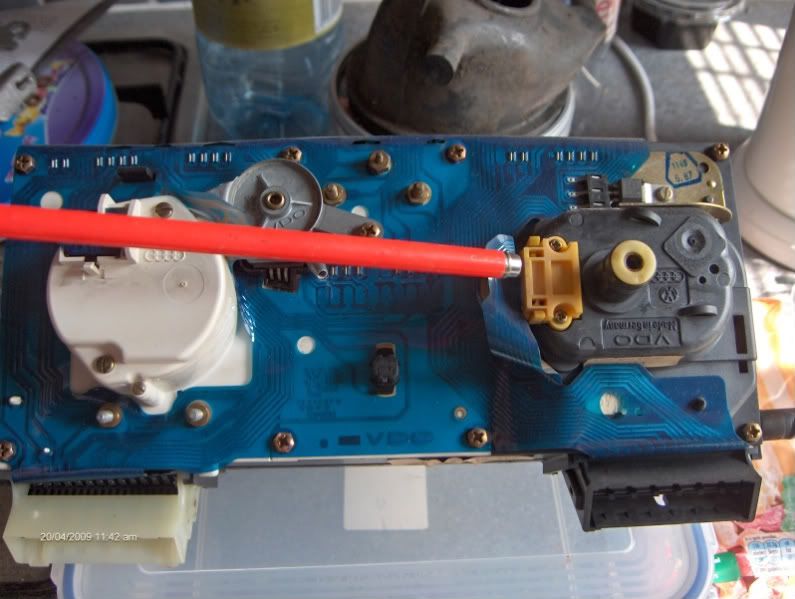Page 1 of 2
Removing Clocks / Instrument Cluster
Posted: Sun Apr 19, 2009 5:58 pm
by bluestreak56
Hi all,
I tried removing my clocks today on my mk2 and couldnt get it out.. (ok I didnt try too hard because I didnt have a large enough nut to remove the steering wheel).
But when I was trying to remove the clocks I cant get it out of the hole and I cant get my hand back to remove the speedo cable / vacuum hose..
I disconnected the power cables from underneath and can bring it to the opening but no further..
The reason I want to get the clock out is to check the speedo connection / vacuum hose because there are 3 parts of my mfa that presently dont work properly.
These are:
Distance travelled
Average Speed
Average MPG
When I disconnect the battery it tends to sort of report figures for a few mins but they arnt accurate... Ive checked the vacuum's in the engine bay they seem ok..
Re: Removing Clocks / Instrument Cluster
Posted: Sun Apr 19, 2009 6:21 pm
by ianaudia4
Hello mate,
Firstly, you need a 24mm socket to take the wheel off.
Then undo the 2 screws on the top of the surround, gently remove that.
You will then see a bigger screw holding the dash pod in, again carefully remove.
Make sure you have all the underneath panels removed as this will make it so much easier for you.
You should be able to reach up from the underneath and take off all the cables, then the pod will come out.
Any problems mate give me a call.

Re: Removing Clocks / Instrument Cluster
Posted: Sun Apr 19, 2009 8:03 pm
by bluestreak56
Cheers Ian, I knew I needed a 23/24/25 mm or 1/2inch one but the largest I have is 19mm...
I dont think I have the 2 screws on the top surround you mentioned (also pictured in the haynes) only seem to have one screen top centre holding the clocks in..
I didnt remove the under-trays this time, will do next time though!
Does anyone know if there are less screw holders on later cars or is it just mine missing some..?
Re: Removing Clocks / Instrument Cluster
Posted: Sun Apr 19, 2009 11:05 pm
by PeteGLi
There is quite a good FAQ under the 'electrical' tab - 'Fix your MFA' - which details how to remove the instrument console

I have the same problem as you do with my MFA and the books seem to indicate that if these three do not work but all other functions do, it is the speed sender at fault. I have not yet changed mine to check this theory, although the clocks are on my dining room table at the moment. I will check it out later this week and report back.
Re: Removing Clocks / Instrument Cluster
Posted: Sun Apr 19, 2009 11:43 pm
by bluestreak56
Thanks pete - I didnt see that earlier! Great little guide, please let me know how you get on with yours too .. everyone keeps saying it must be the vacuum hose or the speedo cable being loose but I had my doubts..
PS is the speed sender the speedometer cable

sorry if thats a dim question!
Re: Removing Clocks / Instrument Cluster
Posted: Mon Apr 20, 2009 3:02 am
by Risocco
Rohan, prepare for a fight with that speedo cable! Tis a stubborn sod.

Alex
Re: Removing Clocks / Instrument Cluster
Posted: Mon Apr 20, 2009 8:12 am
by PeteGLi
bluestreak56 wrote:
PS is the speed sender the speedometer cable

sorry if thats a dim question!
No, the speed sender for the MFA is a small rectangular box that is fixed into the back of the speedometer with two small screws. I'll put some pics up later.
Re: Removing Clocks / Instrument Cluster
Posted: Mon Apr 20, 2009 12:34 pm
by PeteGLi
Pics of Speed Sender
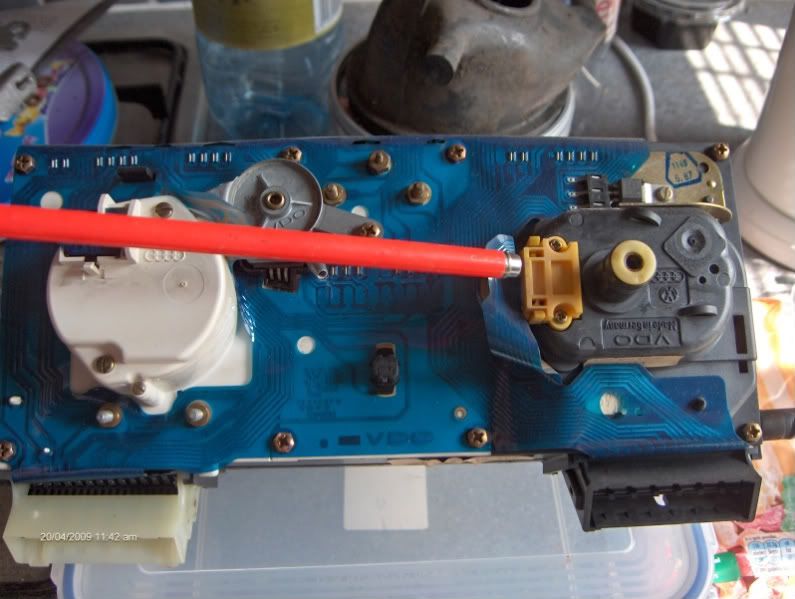

To remove the Speed Sender, unscrew the two small cross head screws and lift out the Sender carefuly as it is attached to the flexible printed circuit board (PCB).
To disconnect the Speed Sender from the PCB, carefully pull out the two lugs (top and bottom - they are two stage) and unhinge the top part. You will see that the PCB is held under three sprung contacts and there is a small plastic locating lug through the PCB. Lift the PCB carefully up over the lug and slide it out from under the contacts.
If you have a replacement Speed Sender, refit by following the above instructions in reverse !!
If you do not have another Speed Sender, look at the sprung contacts to see whether they make good contact when the top part is closed, as it may be that if the pressure is increased, it will start to work.
Re: Removing Clocks / Instrument Cluster
Posted: Mon Apr 20, 2009 2:01 pm
by bluestreak56
Awesome! Thanks pete, I'll be having a go at this this weekend (or when I can get a 24mm socket!)
Re: Removing Clocks / Instrument Cluster
Posted: Mon Apr 20, 2009 6:10 pm
by PeteGLi
It is possible to remove the instrument panel without taking off the steering wheel - I have just done it twice today - but it is easier if you do remove the wheel.
The speedometer cable is not that stubborn, but you have to get your left hand at the right angle - thumb facing towards you, when you reach up behind so that your thumb is underneath the cable with your index finger on the top.
I can also categorically state that changing the Speed Sender has restored the DISTANCE COVERED, AVERAGE SPEED and AVERAGE FUEL CONSUMPTION functions, so the whole thing works as it should. (I have added an FAQ to this effect, to which I will add pictures at some stage).
Re: Removing Clocks / Instrument Cluster
Posted: Mon Apr 20, 2009 6:58 pm
by bluestreak56
PeteGLi wrote:It is possible to remove the instrument panel without taking off the steering wheel - I have just done it twice today - but it is easier if you do remove the wheel.
The speedometer cable is not that stubborn, but you have to get your left hand at the right angle - thumb facing towards you, when you reach up behind so that your thumb is underneath the cable with your index finger on the top.
I can also categorically state that changing the Speed Sender has restored the DISTANCE COVERED, AVERAGE SPEED and AVERAGE FUEL CONSUMPTION functions, so the whole thing works as it should. (I have added an FAQ to this effect, to which I will add pictures at some stage).
Fantastic! - Definitely worth adding to the FAQ its a great guide!
Many thanks pete that is the exact issue I have nothing else is malfunctioning bar those 3 functions..
May I ask where you got your new speed sender from?
Re: Removing Clocks / Instrument Cluster
Posted: Mon Apr 20, 2009 9:17 pm
by PeteGLi
bluestreak56 wrote:PeteGLi wrote:May I ask where you got your new speed sender from?
Off one of the spare sets of clocks I have.
Re: Removing Clocks / Instrument Cluster
Posted: Tue Apr 21, 2009 5:01 pm
by ianaudia4
These speed senders can be got from VW, but they have to be a special order and they are £44.30 inc VAT.
The part number is 321 907 345B
VW have them listed as a Hall sender.
Hope this helps.
Re: Removing Clocks / Instrument Cluster
Posted: Tue Apr 21, 2009 5:19 pm
by bluestreak56
ianaudia4 wrote:These speed senders can be got from VW, but they have to be a special order and they are £44.30 inc VAT.
The part number is 321 907 345B
VW have them listed as a Hall sender.
Hope this helps.
Cheers Ian thats a bit dearer than I'd hoped! Im sure I can get a set of fully working clocks for about £10/£15 Ill have a look round

Re: Removing Clocks / Instrument Cluster
Posted: Tue Apr 21, 2009 7:50 pm
by INKERMAN
Very interesting.
On this subject clocks/instrument cluster I am going to replace with a 2nd hand unit(purchased from this very fine site and thank you ian) now showing 125,210 but would like it to reflect true milage on my gt2 137,100
HOW do I do this/ clocking in reverse
Apologies for this slight hijack